Getting Started
To get started with VOSviewer, you may want to take a look at some of the sources of information listed below.
 VOSviewer book chapter
VOSviewer book chapter
VOSviewer is discussed in detail in a recent book chapter. The chapter provides a tutorial in which the use of VOSviewer is demonstrated in a step-by-step manner. The chapter is based on VOSviewer version 1.5.5. Some of the improvements and extensions introduced in the most recent versions of VOSviewer are therefore not covered in the chapter. In addition to VOSviewer, the chapter also discusses the CitNetExplorer tool for visualizing and analyzing citation networks of publications.
 VOSviewer paper
VOSviewer paper
VOSviewer was originally introduced in a paper published in Scientometrics in 2010. In the meantime, VOSviewer has been improved and extended in many ways, so the paper is not fully up-to-date anymore. However, it still provides a useful introduction into the main ideas underlying VOSviewer.
Comments
-
Reply
-
Why does the message “The application ‘VOSviewer’ can't be opened” appear when opening VOSviewer on M1 Mac OS Tahoe?Reply
-
Reply
-
Reply
-
Reply
-
Dear,
I am trying to use an Endnote file to create a new map in Vosviewer. However the system gives me the following error: error while reading EndNote file: cannot find title (%T) or abstract (%X) field.
sometimes the error mentions that it cannot find keywords.
I see that other people encounter similar problems, but their solutions do not work.
kind regards, Petra
Reply -
Dear sir or Madam,
Is it required to obtain specific authorization for using the outputs generated by VosViewer when submitting a scientific publication? If such authorization is needed, what are the appropriate steps to request it?Reply-
You are free to include any visualizations and other results produced by VOSviewer in your work. No special permission is needed. If you would like, you can optionally cite the following paper to acknowledge the tool:
https://doi.org/10.1007/s11192-009-0146-3. Best of luck with your research!Reply -
How can I save the images in higher resolution???Reply
-
-
Hi, I've encountered an issue when extracting csv from Scopus and conducting co-citation by cited authors analysis. The result gives me significantly less authors than there are. I have a year older csv file that works perfectly and gives out clusters of co-authors. I have tried replacing ";" with "," however it does not work as it corrupts the file beyond usage in VOSviewer.
Do you have a solution for that?Reply-
I’m sorry to hear about the problems you have encountered with the Scopus CSV files. This issue is best reported directly to Scopus, as it appears to be on their side.
It seems that Scopus has changed the file format again, something that has happened multiple times in the past. We have previously updated our processing and parsing algorithms to accommodate such changes. For example, the most recent update supports the relocation of the publication year to the end of each reference string. However, this time the modification seems to involve how author names are recorded.
Tools like VOSviewer depend on a stable and consistent format. When reference formatting becomes instable and inconsistent, it makes reliable processing extremely challenging.
In addition, and even more problematic, it seems that only the first 10 references of each paper are currently included in the Scopus CSV export files. This severely impacts any citation-based analysis, making it unreliable and essentially unusable.Reply
-
-
“Pemanfaatan media plastisin untuk meningkatkan motivasi belajar matematika siswa sekolah dasar kelas II/B Sekolah Dasar Islam Terpadu Andalusia / sem 1 pal 9 Sungai Mengkuang.”
nilai kebaruan noveltyReply -
Hi i want a multipele choices about new research titelReply
-
teach me how to use this VOSviewerReply
-
Hi! I work at a foundation and we would like to have an overview in Vosviewer of our funded projects. For this I started with an excel file, with a number of columns and associated data. Unfortunately I cannot seem to convert this file into a text file that is readable by Vosviewer. If I would like to do it this way, what columns are necessary to include? For example, are the is it always necessary to include coordinates and weight or correlation numbers? Thanks!Reply
-
Hi! I work at a foundation and we would like to have an overview in Vosviewer of our funded projects. For this I started with an excel file, with a number of columns and associated data. Unfortunately I cannot seem to convert this file into a text file that is readable by Vosviewer. If I would like to do it this way, what columns are necessary to include. For example, are the is it always necessary to include coordinates and weight or correlation numbers? Thanks!Reply
-
Great tool!
Is it possible to only select certain authors in a co-authorship map? We want to show the co-authorship links only between a group of investigators on a grant application (10-20 researchers). I'm using scopus to extract the co-author papers to create the map, but we don't want to show the hundreds of other authors listed on papers. Is there a way to show/hide authors in a map or do I need to prepare the bibliometric file differently? Thanks!Reply-
Great question! Yes, it is definitely possible to include only a specific group of authors in a co-authorship map. In the final step of the Create Map Wizard, you can manually select or deselect the items (in this case authors) you want to include in the visualization. This is the most straightforward way to limit your map to just the researchers of interest. I hope this helps!Reply
-
-
I want to map my research with VOS Viewer.Reply
-
-Reply
-
Utilizar de manera apropiada estas aplicaciones y ampliar conocimientoReply
-
niceReply
-
人Reply
-
can you upload RIS files in Vosviewer JAR version?
My MacOS (13.7.8) is unable to download the standalone version and says ''Unable to load runtime Java Environment' despite uploading Version 8 of Java
But I can do the JAR version as you recommend in previous threads. But I suspect functionality more limited on JAR version and cant use RIS files. Is that correct?
Reply-
There is no difference in functionality between the macOS, Windows, and JAR versions of VOSviewer. They all support the same features, including processing RIS files. The JAR version is essentially the same application, just launched differently.Reply
-
Thanks - that is good to know that no difference, however I can't access any of my RIS files on my Macbook Air via the JAR version. When you click on 'select RIS files' it does not gain you access to my files and folders. Any idea how you can do this?Reply
-
I’m not a Mac user myself, but it sounds like Java (which VOSviewer runs on) doesn’t currently have permission to access your file system. You might try checking your macOS privacy and security settings under System Settings -> Privacy & Security -> Files and Folders (or Full Disk Access) to ensure Java or the VOSviewer JAR has permission to open and save files.Reply
-
-
-
-
Using for my data interpretationReply
-
want a vosviewer imageReply
-
Hi,
I saved my file from ENnote with.RIS format, but in an online VOS viewer. It does not know it and the errors with not correct format. What should I do?Reply -
Dear All,
To conduct bibliometric research, I searched Scopus and Web of Science because not all articles are in a single database. I have 71 articles in Scopus and 6 in Web of Science. However, I'm unsure how to import both databases and generate the analysis together. Is it possible to import both files from different databases and develop a single analysis together? Thank you for your attention.Reply-
While it might seem useful to combine data from both Scopus and Web of Science for a more comprehensive analysis, in practice, this is highly challenging due to significant differences in the file formats and metadata structures used by the two data sources. Unfortunately, VOSviewer does not support merging files from Scopus and Web of Science. The software is designed to work with one data source at a time, and it does not offer functionality to reconcile or integrate the differing formats automatically. Merging the files yourself won't be possible either, as the metadata fields and formatting conventions between the two data sources differ considerably. So, I’m afraid there is no easy or recommended way to combine data from Scopus and Web of Science.Reply
-
-
I have VOSviewer on my wisdows system and it works just fine.
It is a wonderful piece of software and thank you (developers) for the free access (unlike citespace or some others).
But there is a problem that I encounter on my mac.
The software does not run and the error pops up "Unable to load Java runtime environment".
I have Java installed (multiple times and various versions) and set up. But to no avail it seems.
In the trailing comments I found someone used the intel version of the java, even for M series macs; but that does not work (at least not now) as my mac won't let me install the intel version.
I would really like a solution or a setup guide. I have tried my best including resorting to all (that I could) youtube videos of java installation.
Any help would be really appreciated.
I am using the M3 version mac with the latest software.Reply-
I am sorry to hear about the issues you are experiencing. The Mac version of VOSviewer is not always recognizing the installed Java environment correctly. This can occasionally happen on Windows as well. If you have problems running the Mac (or Windows) version of VOSviewer, then my recommendation is to try the JAR version: https://www.vosviewer.com/downloads/VOSviewer_1.6.20_jar.zip.Reply
-
-
Hi, I have an apple m4 and when i open the VOSviewer app it says it is unable to load the Java runtime environment. I have tried everything from downloading Java 8 to 21 to 24, as well as the respective x86-64 Intel versions following advice from a different comment below. What version of Java needs to be downloaded on Silicon Mac to make this work?
The download page needs an update very badly.Reply-
I am sorry to hear about the issues you are experiencing. The Mac version of VOSviewer is not always recognizing the installed Java environment correctly. This can occasionally happen on Windows as well. If you have problems running the Mac (or Windows) version of VOSviewer, then my recommendation is to try the JAR version: https://www.vosviewer.com/downloads/VOSviewer_1.6.20_jar.zip.Reply
-
-
I will try this tool. Thank youReply
-
Hi,
I really like your viewer and would like to use it. Is there a way to import data from excel? This is where the final version of my SLR search is saved. I can't see how to import data from excel though.
Thanks,
DaniReply-
VOSviewer doesn't support importing data directly from Excel files. It works with bibliographic data files that are exported from bibliographic data sources and reference manager tools. Supported file formats include: OpenAlex JSON, Dimensions CSV, Lens CSV, Scopus CSV, Web of Science plain text and tab-delimted, PubMed, and RIS (used by tools like EndNote, Zotero, and Mendeley).Reply
-
-
please update the trends on the journal related to AgricultureReply
-
Really need help with this all important of GidReply
-
Phytochemical-Based Drug Innovations: A Patent Landscape Study (2004–2024)Reply
-
Dear VOSviewer Development Team,
I hope this message finds you well. My name is Dr. Hamid Nazaripour, and I am a faculty member at the University of Sistan and Baluchestan (Zahedan, Iran), specializing in Data Analysis.
VOSviewer is an invaluable tool for my academic research and teaching activities, particularly in visualizing bibliometric networks and analyzing scholarly data. As this software will be used strictly for non-commercial, educational purposes, I kindly request a free academic license (or extended access) to support my work and my students’ learning.
Purpose of Use:
Teaching research methodology and science mapping techniques to graduate/undergraduate students.
Supporting student theses and research projects involving bibliometric analysis.
Conducting academic research in collaboration with my department.
If required, I am happy to provide official university documentation (e.g., a letter of verification) to confirm my academic affiliation.
Thank you for considering this request. Your software significantly advances our research capabilities, and I deeply appreciate your support for the academic community.
Best regards,
Dr.Hamid Nazaripour
University of Sistan and Baluchestan, Zahedan, Iran
Reply-
Thank you for your kind message and for your interest in VOSviewer. We are pleased to hear that VOSviewer is supporting your research and teaching activities in such meaningful ways.
VOSviewer can be used freely for any purpose without restrictions, including academic research, teaching, and student projects. There is no need for a separate license or extended access. You are welcome to use the software in your courses and research work without limitation.Reply
-
-
When using excel file from Wos for analysis i get the error not able to find author columns. I did rename the columns as formatted in text export but this only giving me one option of analysis but not co-citation analysis.Reply
-
Is there a way to use VISviewer on Windows if I don't have Oracle's Java version installed? For licensing reasons, we use another Java environment (Eclipse Temurin), but VISviewer does not recognize it.Reply
-
Running VOSviewer in combination with Eclipse Temurin should generally work without issues. During installation, make sure to choose to overwrite the JavaSoft Oracle registry keys. This ensures that the VOSviewer executable will launch using the Eclipse Temurin (OpenJDK) JDK/JRE instead of any Oracle JDK/JRE that may also be installed. In some cases, VOSviewer may not correctly detect the installed Java environment. If this occurs, a reliable workaround is to use the JAR version of VOSviewer, which can be run directly with any compatible Java installation: https://www.vosviewer.com/downloads/VOSviewer_1.6.20_jar.zip.Reply
-
-
Is there a way to use VISviewer on Windows if I don't have Oracle's Java version installed? For licensing reasons, we use another Java environment (Eclipse Temurin), but VISviewer does not recognize it.Reply
-
I have questions about the thesaurus file in which multiple terms can be replaced with one overarching term. Unfortunately, using the file causes all added terms to be ignored and not replaced. I used the text file that is included when installing VOSviewer, with a tab as the delimiter between the columns.
Any ideas why the terms in the "replace by" column are not being used in the analysis?
Kind regards,
HelenReply-
I've had this happen. In some versions of VOSviewer, it seems that the thesaurus file must include commas after the author names (e.g., jones, p.d.) but not in others version (jones p.d.). I've never been able to figure this one out. In fact, it just happened to me yesterday. A prior thesaurus file without commas that worked in another study, didn't work in my current study. I went in and manually added commas to the author names and voila, it worked. Go figure.
If your problem is with keyword terms, I'm not sure what to recommend. If I think of something, I'll upload it later.Reply
-
-
1. Cambio climático y sus impactos en la biodiversidad
Subtemas:
Impactos en ecosistemas terrestres: Alteraciones en hábitats y especies.
Impactos en ecosistemas marinos: Efectos sobre la fauna y flora marina.
Adaptación y resiliencia de especies: Cómo las especies se están adaptando o extinguiendo.
Políticas ambientales y medidas de conservación: Estrategias para mitigar los efectos del cambio climático.
2. Salud mental y sus efectos en la sociedad moderna
Subtemas:
Trastornos más comunes en la sociedad actual: Depresión, ansiedad, estrés.
Impacto del trabajo y las redes sociales en la salud mental: Relación entre la vida laboral y la salud psicológica.
Enfermedades mentales y su estigmatización: Cómo se percibe a las personas con trastornos mentales.
Terapias y tratamientos efectivos: Estrategias de intervención, como terapia cognitivo-conductual y medicación.
3. La educación en tiempos de pandemia: retos y transformaciones
Subtemas:
Impacto de la educación virtual: Desafíos en el aprendizaje a distancia.
Desigualdad en el acceso a la educación: Brechas tecnológicas y económicas en la educación online.
Salud emocional de los estudiantes durante la pandemia: Cómo afectó el confinamiento a los jóvenes y su bienestar emocional.
Perspectivas futuras de la educación post-pandemia: Qué cambios perdurarán en la educación tras la crisis sanitaria.
4. Desarrollo sostenible en países en vías de desarrollo
Subtemas:
Modelos de desarrollo sostenible: Estrategias para balancear crecimiento económico y protección ambiental.
Energías renovables como alternativa: Uso de energías limpias en zonas rurales y urbanas.
Políticas públicas y su impacto en el desarrollo: Cómo las decisiones gubernamentales pueden fomentar el desarrollo sostenible.
Empresas sostenibles y responsabilidad social: Cómo las empresas implementan prácticas que promuevan el desarrollo sostenible.
5. Inteligencia artificial y ética en la tecnología
Subtemas:
Desarrollo de la inteligencia artificial: Avances y aplicaciones actuales.
Implicaciones éticas de la IA: Problemas relacionados con la privacidad, el sesgo y la autonomía de las máquinas.
El futuro del empleo en la era de la IA: Cómo los avances tecnológicos impactarán el mercado laboral.
Regulación y control de la inteligencia artificial: Desafíos para crear marcos legales y éticos para el uso de la IA.
Reply -
file:///C:/Users/USUARIO%20NUEVO/Downloads/37170-Texto%20del%20art%C3%ADculo-67189-1-10-20211112.pdfReply
-
I'm running co-authorship analysis. When I load my Scopus data file and run the analysis, sometime I get a map with colored clusters and links as expected. However, sometimes I only get a map with nodes (mostly gray), and without colored clusters of authors or links. What could account for this?
Additionally, the map shows author names in two versions on the map: for example, jones, K. (correct) and jones K.; Why is the version of the nam with the semi-colon appearing?
Thanks.Reply-
Problem solved by installing latest version of VOSviewer!Reply
-
Problem has reoccurred when I broke my dataset into three time periods. The full dataset analyzes correctly in co-authorship analysis showing clusters and links. However, when I break the dataset into three time periods, I only get a big circle of nodes without links or clusters.
What's the solution?
Thanks.Reply
-
-
I'm a macbook air arm user and i can't use vosviewer because of a java script error. how can i fix this?Reply
-
Hi, I've been trying to use a CitNetExplorer network as input for VOSViewer. I managed to download pajek files from CitNetExplorer (from my network and clusters), and input those in VOSViewer. My only problem is that if I use these files as VOSViewer input, only the first author and publication year are available, and I can no longer view other information about articles nor click and open them from VOSViewer directly.
I can click and open these articles in CitNetExplorer, and when I create a map based on bibliographic data in VOSViewer, I can also click the articles and they open in my webbrowser. Just when I load the CitNetExplorer Pajek files it doesn't work. Does anyone have a solution for this? Would love to be able to open my articles from VOSViewer directly :)Reply -
Hello!
I've been having a problem for a few days and I need your help, please!
I want to perform a bibliometric analysis. If yesterday there were various errors, today I have another problem: I exported 2 files (tab delimited file) from Web of Science: 1 tab with documents from 1-500 and 1 tab with documents from 501-593. However, when I enter them in VOSviewer only 567 appear. Please, where am I wrong or what is happening? I haven't had this problem before!
Thank you!Reply -
I download txt file from Web of Science and when I upload the file on VOSviewer, I received an error message "cannot find author (AF/AU), address (C1), cited reference (CR), author keyword (DE), or Keyword plus (ID) field”.
Could you please help?Reply-
How do you solved this problem?Reply
-
I haven't solved the problem. Although it worked without problems for the past few weeks, for 4-5 days I haven't been able to do any analyses. Either it seems like an error, or when it passes (somehow, it chooses to skip the error) not all my documents appear in VOSviewer, only some of them are visible.Reply
-
Hi, I solved the problem exporting the data from WoS as an excel file, then I renamed the columns, Author to "AU", Adresses to "C1", Cited References to "CR", author keywords to "DE" and Keyword Plus to "ID". I noted that sometimes the excel file is corrupted, and I found that it is caused by some missing information about a specific publication. In my case, I was exporting 282 publications and the 260ª publication had a missing information that caused the error in the file, so pay attention to the exportation file.
After I fixed the file (I manually merged the files exporting publication 1-259 and 261-282), I saved the excel file as a TXT (MS-DOS) file and it worked in the VOSViewer.Reply-
Thanks a lot for the advice!
I exported the data from WOS as an excel sheet, renamed the columns and then saved the excel sheet as TXT. It seems that most of the errors have disappeared. I will try again, this time trying to follow all your advice.
I also sent an email to WOS, let's see if they can help us, if the problem is from them.Reply
-
-
-
-
-
I download txt file from Web of Science and when I upload the file on VOSviewer, I received an error message "cannot find author (AF/AU), address (C1), cited reference (CR), author keyword (DE), or Keyword plus (ID) field”.
Could you please help?Reply -
gouvernance apprenante et qualité de l'éducation
Reply -
Hi
Is it possible to define our own clusters? More precisely, from a WoS export, I want to illustrate the network of collaborators with a clustering of the countries per continent: Europe, America, Asia, etc.
Thanks for your answer.Reply -
Publications on applications of VOSviewer:
Codato, Adriano; Bittencourt, Maiane; Silva, Rodrigo; Perich, Rafael. Uma análise bibliométrica da recepção de Pierre Bourdieu na ciência política [A bibliometric analysis of the reception of Pierre Bourdieu’s work in political science]. Educação e Pesquisa, v. 48, p. e255565, 2022. https://doi.org/10.1590/S1678-4634202248255565por
Sampaio, Rafael; Lycarião, Diógenes; Codato, Adriano; Marioto, Djiovanni; Bittencourt, Maiane; Nichols, Bruno; Sanchez, Cristiane. Mapeamento e reflexões sobre o uso da análise de conteúdo na SciELO-Brasil (2002-2019) [Mapping and reflections on the use of content analysis in SciELO-Brazil (2002-2019)]. New Trends in Qualitative Research, v. 15, p. 1-15, 2022. https://doi.org/10.36367/ntqr.15.2022.e747
Codato, Adriano; Lorencetti, Mariana; Prata, Bruna. Elites políticas e representação: uma investigação da literatura contemporânea sobre políticos profissionais [Political elites and representation: investigating the contemporary literature on professional politicians]. Revista Brasileira de Informação Bibliográfica em Ciências Sociais - BIB, v. 1, p. 1-23, 2021. https://bibanpocs.emnuvens.com.br/revista/article/view/120
Codato, Adriano; Silva, Rodrigo; Perich, Rafael; Bittencourt, Maiane; Lorencetti, Mariana. A Scientometric Review of Global Research on Political Elites. Pléyade (Santiago), p. 56-83, 2021. https://www.scielo.cl/scielo.php?script=sci_arttext&pid=S0719-36962021000200056&lng=en&nrm=iso&tlng=en
Codato, Adriano; Madeira, Rafael Machado; Bittencourt, Maiane. Political Science in Latin America: A Scientometric Analysis. Brazilian Political Science Review, v. 14, p. e0007, 2020. https://doi.org/10.1590/1981-3821202000030005
Codato, Adriano; Lorencetti, Mariana; Bittencourt, Maiane. Disseram que eu voltei americanizada: a história temática da Revista de Sociologia e Política [Tu Vuò Fà L’Americano: the thematic history of the Revista de Sociologia e Política]. Revista de Sociologia e Política, v. 28, p. e007, 2020. https://doi.org/10.1590/1678-987320287607
Reply -
necesito y espero que sea una herramienta eficiente para mis búsquedas de referencias mi trabajo académicoReply
-
The impact of board diversity on the bank’s financial performanceReply
-
Good day VosViewer team,
Thank you for an amazing resource. I use this frequently and have found it extremely hopeful in my own research. I have only used Vos when analysing thousands of articles, whereas my question below relates to the complete opposite issue.
I have been asked to review a manuscript and I have a specific question. In the Vos 2011 Manual, it notes that Vos is particularly helpful for mapping large amounts of items (100 - 200 items). The paper I am reviewing only has 35 articles and a very small number of terms. Is Vos an appropriate tool for such a small number of articles and what are the implications for results when the number of articles is so small?
Thank you!Reply